How To Improve WordPress Security: Tips And Best Practices

Irrespective of how much effort you put into designing and developing your WordPress website, without strong security, it can become an easy target for cyber attackers. Cyber threats are everywhere and come in different forms, starting from rigid brute-force attacks to hidden malware intrusions. A poorly secured WordPress hosting server will leave your website vulnerable, potentially harming speed, reliability, and profitability.
Fortunately, protecting your WordPress website isn’t rocket science. No matter if you’re manually handling the security of your WordPress website, taking a few right precautions can help keep your website safe. Additionally, taking WordPress hosting prices into account can assist you in choosing the right plan that offers innate security and minimizes your workload.
Keep abreast of evolving cyber threats with the following powerful security tactics approved by experts. But before going ahead, let’s first understand the potential hazards of an unsecured website.
Potential Hazards of Unsecured Website
Picture opening your website one day and finding that it has been hacked. Panic sets in on being discovered that your very own data may now lie in a stranger's possession, or worse, gone forever. Such is the headache of many website owners. Malicious attackers are always looking for gaps in your website security to exploit vulnerabilities.
While the seemingly hacked websites differ from uncompromised websites, there are some distinct red flags that indicate a security breach. Hackers get into websites in different ways, like using ransomware. They can shut down a website through what is called a Distributed Denial of Service (DDoS) attack.
Phishing is another common strategy that criminals use, where they represent your business and use your branding to deceive your clients into disclosing personal information. If you are not regularly updating your website’s software, you are providing an opportunity for hackers to walk in. Therefore, the word of advice is to always stay current with the WordPress and CMS updates, not to mention the software updates of all other tools that are in use. Failure to update will lead to a compromise of your website.
7 Proven Strategies to Secure WordPress
1. Implement SSL Certificate
An SSL (Secure Sockets Layer) certificate is among the simplest and most effective means of ensuring your website's safety. As you might have experienced while browsing the web, SSL is responsible for the "s" in "https" and the little padlock icon that glows upon clicking in a browser's address bar. SSL ensures that any information you pass on to or from the website will be encrypted, so you have the privacy of browsing the data. Any e-commerce website that deals with payment details must be secured with SSL at a higher level; otherwise, the threats are numerous.
The SSL certificate has many advantages.
- It secures your visitors' information, thus enhancing trust and credibility for you.
- Increases the ranking of your website in SERPs.
- Provide security against phishing attacks.
2. Always use unique and hard-to-guess login credentials
Using unique and hard-to-guess login credentials is always helpful in creating a strong foundation for WordPress website security. It is recommended that website owners should make a practice of using a strong combination of upper and lowercase letters, special characters, and numbers for their WordPress admin accounts. Avoid using similar login credentials across multiple accounts to prevent unauthorized login attempts. 2-FA (Two Factor Authentication) also helps in adding an extra layer of security. To increase the security of your website, it is a useful practice to modify your passwords regularly, ideally every 90 days.
3. Eliminate Unwanted Plugins
Maintaining an overhead of unused plugins and themes is not an uncommon practice among webmasters. Therefore, eliminate them for the sake of your website's security. Just as you clear out things from your closet and get rid of clothes you no longer wear, removing unused plugins and themes from your website would greatly assist in its performance and security. Such unwanted plugins and themes create entry points for hackers who exploit the vulnerabilities to gain access to your website.
4. Integrate Safety Plugins
Security plugins can help the website administration by doing some heavy lifting for the owner! They take care of the manual processes for securing websites by scanning for any infiltration attempts, fixing vulnerable source files, restoring WordPress websites, and blocking data theft such as hotlinking. You are assured of full protection of your website while installing one or more reputable WordPress security plugins. Just remember to choose trusted plugins.
5. Take Regular Backups
After developing your WordPress website, what will you do if disaster strikes suddenly? Or hackers penetrate your website and disturb everything you’ve worked for? That’s when backups come into play as your online lifesaver. You can consider backups as your website’s safety vault that allows you to create secure copies of your files, media, and other crucial content and store them in a secure location. And makes sure that in case of a cyberattack or accidental loss, you’re never caught off guard, and it allows you to restore your website in just a few clicks. Thus, you can rest assured that abrupt crashes or malicious attacks won’t disrupt the working of your website.
6. Keep your website up to date regularly
Updating your website software regularly is important for it to run perfectly and efficiently and protect against hackers and malware. The developers of your website software release updates regularly to fix security holes, bugs, and performance issues. Thus, ensure that you are checking for updates regularly or setting for auto-update by all means to avoid getting caught with an outdated website.
7. Set appropriate file permissions
If you want to block hackers or bad actors from compromising your website, you must manage WordPress file and folder permissions. File and folder permissions indicate user access rights, determining who can read and/or write or execute files or folders on your website. That said, default permissions may change from file to file or folder to folder; therefore, make sure you carefully review and set them accordingly.
Conclusion
The security of your WordPress website is an ongoing activity, not a one-time thing. Protect your data against potential threats by employing strong passwords, regular updates, and the correct security settings. The security of your website also lies in choosing a reliable WordPress hosting server. In contrast with other hosting plans, a penny spent on hosting with security in mind gives you peace of mind over the long haul. So secure your website by being proactive!
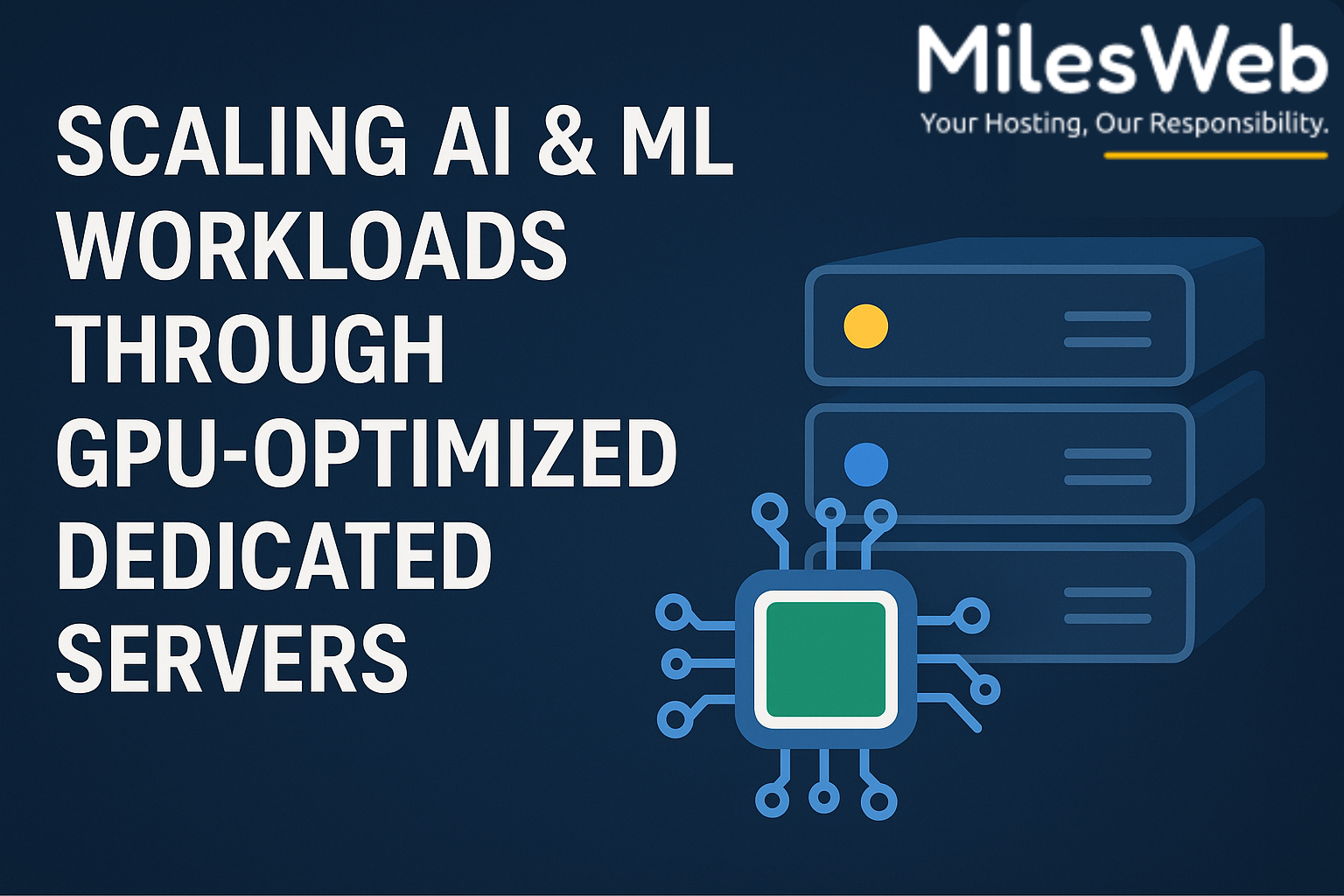

.png)



.png)
